Telegram RU
-
Group
 2,588 Members ()
2,588 Members () -
Channel

TEAM ANTIBAN ❤❤❤
1,073 Members () -
Group

•🌸OkChicas Frases📒•
7,234 Members () -
Group

Промышленный предметный дизайн
3,120 Members () -
Group
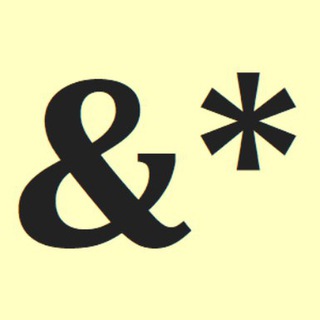
Блог*
1,377 Members () -
Group

Фундаменталка | Инвестиции, акции, криптовалюты
27,158 Members () -
Channel

📚الموسوعة الطبية📝
1,857 Members () -
Group

خواطر وبـ💏 ـوح💭🌸
1,675 Members () -
Group

Строки
10,948 Members () -
Group

Telegram Channels
1,309 Members () -
Group

By.kizholla🪡🧵
348 Members () -
Channel

Netflixmood
463 Members () -
Group

Climática
777 Members () -
Group

NFT RUSSIA
512 Members () -
Channel

AliExpress
388 Members () -
Group

COMITÉ DU 9 MAI 🏴
2,391 Members () -
Group

Дежурный SEO-доктор
3,862 Members () -
Group
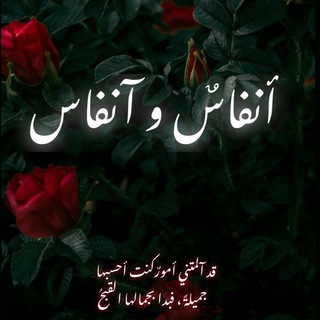
أنفاسٌ و أنفاس
1,000 Members () -
Group

jailbreakOS™ 🇧🇷
3,186 Members () -
Group
-
Group

الصبر الجميل
4,721 Members () -
Group

🎻🖤 ﴾ ♩❥ بوح الشعر }↓❛
20,916 Members () -
Group

Экспаты - Work in Estonia_group
1,362 Members () -
Group
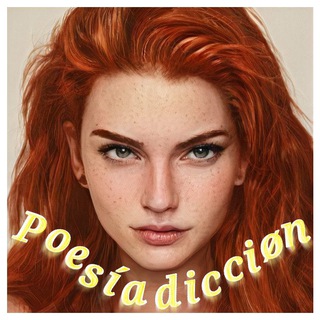
🖤Poesiadicciøn✒️
352 Members () -
Group

DeFi Bench
824 Members () -
Group

شبكة جامعيون 🗞️
4,290 Members () -
Group

Koo'eel tube(ዘ.ኮኤል)
4,417 Members () -
Group

ЧП Нижний Новгород и Нижегородская область
59,349 Members () -
Channel

• ﮼كـارمـن 𓅊
493 Members () -
Group
-
Group

ֺ·𝐑𝖿𝗂𝐠𝗁 𝖬𝐧🌿˙٬
4,433 Members () -
Group

༺سيناريو حياة༻
3,148 Members () -
Group

special group of health
6,005 Members () -
Group
-
Group

Pedants motley tongue
475 Members () -
Channel

💙 Media_world
3,158 Members () -
Group

Turk Music | Турецкая Музыка
2,734 Members () -
Group

Tamil E Paper's
3,215 Members () -
Channel

حـۦـبـيـتك بـالـحـۦرب ❤ֆ❥
1,037 Members () -
Group

تغاريد أسلامية 🎤💭
999 Members () -
Group

Êyû picture's çìty🎨📸
422 Members () -
Group

✏️Рисование Как Смысл Жизни🖍️
2,293 Members () -
Group

notes on fast fashion ⚪️🔴 ⚪️
334 Members () -
Group

Рживопись
17,593 Members () -
Group

ما لايسع المسلمه جهله
452 Members () -
Group

غـــ😔ــــروب عـــــ🖤ـــشق
1,228 Members () -
Group

Grim Hackers 💀
1,324 Members () -
Group
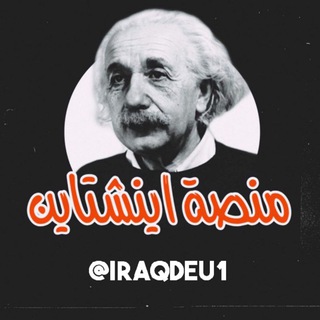
مكتبة اينشتاين للملازم والنتائج
24,973 Members () -
Group

زمهَرِير 🌼💛
5,051 Members () -
Group

️ بیوشیمی | دکتر کاظم زاده ️
11,500 Members () -
Group
-
Group

كروب دردشات همسات الليل 💤😴
1,316 Members () -
Group

Иркутск | Политика | Новости
26,530 Members () -
Group

dя.ɑ
2,836 Members () -
Group
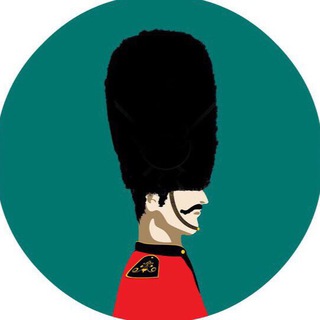
SPK English
879 Members () -
Group
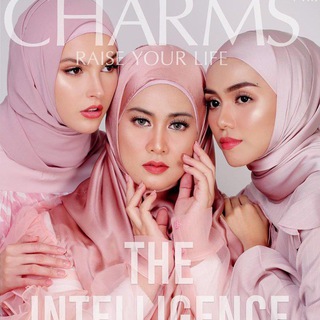
BillboardCharms
666 Members () -
Group

БЛОКПОСТ ⚡️
12,970 Members () -
Group
-
Channel
-
Channel

معرفي الجديد
342 Members () -
Group

Стихи вместо всего
758 Members () -
Group

🎀 اليوسف للإعلانات وتكبير القنوات 🎀
374 Members () -
Channel

قصب عتيق 🖤🍂
3,227 Members () -
Group

𓆩 IBRAHEM ALNAYEF IOS𓆪
1,968 Members () -
Group

قناة التليجرام لدار العقيدة - الرياض
841 Members () -
Channel

Yegna
324 Members () -
Group

Surveen Chawla 🧚
3,041 Members () -
Group
-
Group

هيثم الحويني . القناة الاحتياطية
545 Members () -
Group

ربِ أغفر لي ولوالدي ♡
1,771 Members () -
Group

هايلات انستا 🍭''🧸♥️_اسئله ستوري "🧸📄
2,046 Members () -
Group

NINJA GAMING
2,010 Members () -
Group

𝙳𝚊𝚛𝚔 𝚜𝚔𝚢 🌙☁️
448 Members () -
Channel

Мини-бизнес по-русски
1,063 Members () -
Channel

RINA SHOES POWER 💪💪💪
1,134 Members () -
Group

انجمن علمی دانشجویی تاريخ دانشگاه اصفهان
335 Members () -
Channel

remove subscribers
444 Members () -
Group

Thoughts of life✨💖
386 Members () -
Group

لـ عــمــــي فقيــــدي💔🖤
595 Members () -
Group

КНИТУ
2,452 Members () -
Channel

• لـِ فاطِمة ✨ .
27,254 Members () -
Channel

English Journal
8,106 Members () -
Group
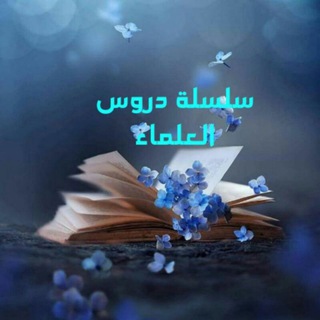
📚 صوتيات دروس العلماء 📚
2,631 Members () -
Group

Windows - Лайфхаки, горячие клавиши, гайды
15,161 Members () -
Channel

🛍 AliBtoom 🛍
1,191 Members () -
Group

قصر طلایی
847 Members () -
Group

رابین ویژن 🎯
768 Members () -
Group
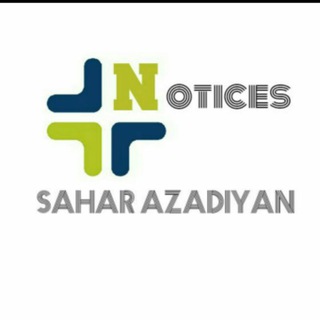
اطلاع رسانی
3,035 Members () -
Group

Інтернатура в UA
6,249 Members () -
Group

رِسالة أمَل 🕊✨.
16,534 Members () -
Group

Юсуп Умавов
3,214 Members () -
Group

Glückliche Kinder
1,127 Members () -
Group

Dmitry investments💰
2,825 Members () -
Channel

- حـزنـنءﺷـ!يـبَïûf♤"
610 Members () -
Group

HelgarunawayBooks
343 Members () -
Group

Gamers group
463 Members () -
Group
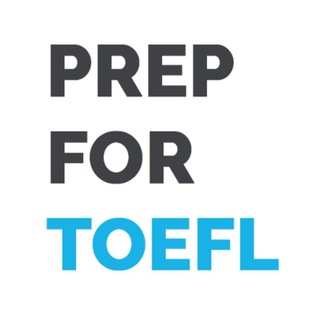
Подготовка к TOEFL
1,319 Members () -
Group

زواج رسمي
3,449 Members () -
Channel

Gangsters
503 Members () -
Group

Gimmer Automated Crypto-Trading
818 Members ()
To edit photos/videos, click on the “attach file” and select a file from the gallery, or capture a new one from the camera. Once you do that, you will see various options to edit the file before sending it. You can crop the picture, adjust colors, exposure, contrast, and add emojis and text to videos. To change the number you use with Telegram, open Settings (which is inside the left menu on Android). On iPhone, in the next menu, tap Edit in the top-right corner. This step isn't necessary on Android. For maximum privacy, you can create secret chats that use end-to-end encryption. These aren't stored on Telegram's servers, so you can only access them with your specific phone. If one party deletes a message, it disappears on both devices. And you can specify a self-destruct period for all media if you like.
This is useful when you are on your way to a meeting or trying to coordinate with friends at a large event. Rather than sending static locations every minute, you can share your live location with your friend circle for 15 minutes, 1 hour, or 8 hours. Of course, you can stop sharing at any time. Bot API: lets you build programs that use Telegram messages for an interface. You don’t need to have knowledge of MTProto encryption protocol. The intermediary server will handle all communication and encryption with Telegram API for you. To use live locations and proximity alerts, go to the contact’s chat window and tap on the ‘Attach’ icon shaped like a paperclip. Choose the location button here, and choose ‘Share my Live Location’. You will be able to send live locations for either 15 minutes, 1 hour or 8 hours. Keep Alive
Join Requests for Public Groups To preview a chat, simply press and hold its profile picture in your chat list. Telegram Options Under the App Icon section, you should see a handful of pre-defined app icons such as Aqua, Sunset, Mono Black, Classic, Classic Black, Filled, and Filled Black. Now, choose a suitable app icon and you are all set!
Mute a Telegram chat To mute a chat in Telegram, head over to the chat in question. Next, tap the name at the top and then hit the mute button.
Warning: Undefined variable $t in /var/www/bootg/news.php on line 33
RU